This page is only for participants attending MHEET Session Trainings.
After taking the course you will scan a QR code given by the presenter, this will take you to the evaluation for the course. Below are the steps to obtain contact hour:
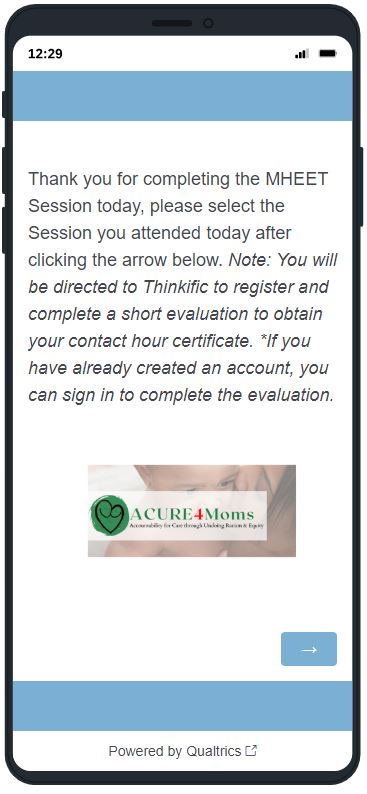
Click on the arrow in the bottom right corner
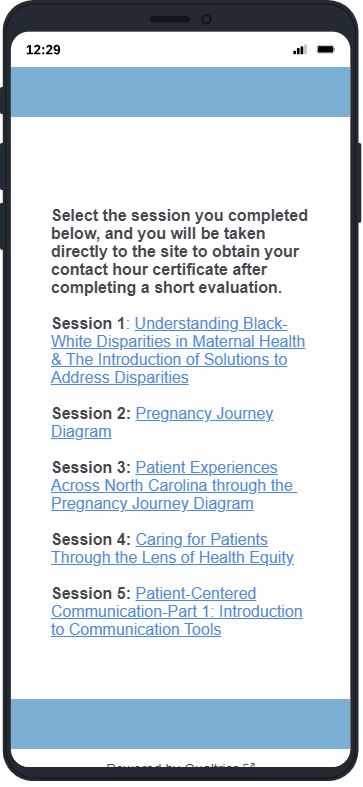
Select the Session you just completed on this screen. After selecting, it will take you to the Thinkific Website.

The webpage will look like this with the Session completed, click on the ENROLL FOR FREE button.
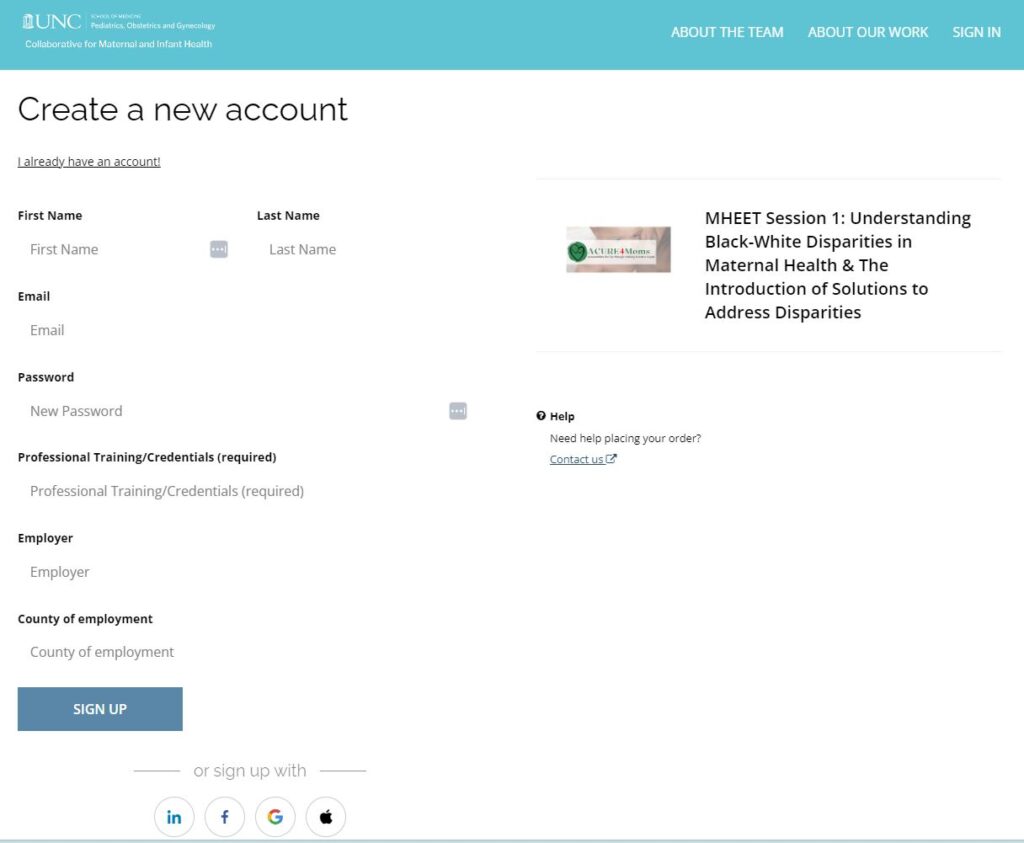
From here, you will create a new account. This will only need to be done once; in future sessions you will log in to access the contact hour certificate.
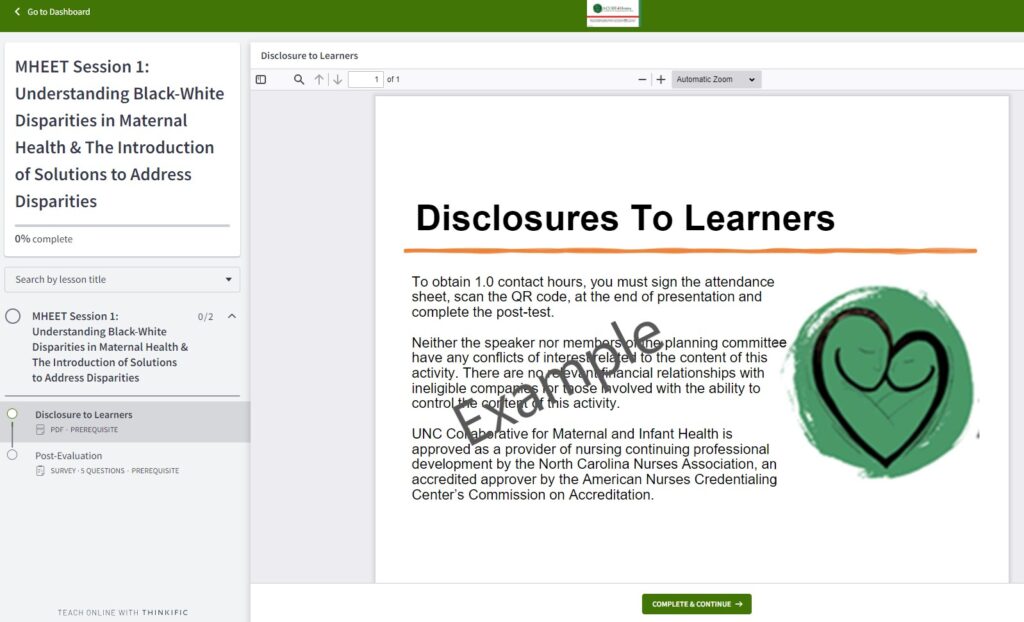
Once logged in, the Session contact hour requirements will appear. Review the disclosure and complete the Post-Evaluation. The certificate will pop up on the screen for you to download. Your certificates will remain saved under your log-in for future retrieval.
Questions? Please reach out to Liz Soto at lizso@email.unc.edu